Uncover the Best AI Apps for Android in 2024
Uncover the Best AI Apps for Android Smartphones in 2024
AI apps for Android are revamping user interaction with technology, fostering a marketplace that generated a remarkable $2.5 billion in revenue in 2022 alone. Innovations like ChatGPT and Siri are at the forefront, captivating more than 660 million users each month with their diverse applications in virtual assistance, education, and health.
Looking ahead, AI on Android has a robust future, with developments like smart glasses and personalized learning experiences underscoring the potential for AI-powered personal assistants to become more entrenched in daily life. This article will spotlight the best AI apps, including ChatGPT, Google Gemini, and Microsoft Copilot, demonstrating how they are shaping the mobile experience.
ChatGPT
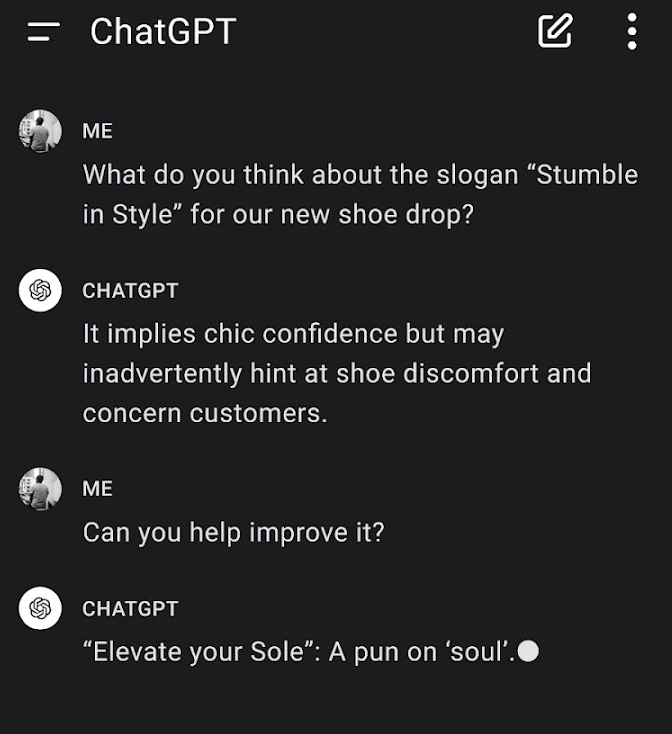
App ChatGPT
The ChatGPT app for Android is making significant strides in becoming a versatile assistant app. With the potential to replace Google Assistant in certain functions, it could be set as the default for various gestures and voice commands. The app’s integration into Android’s Quick Settings suggests a seamless user experience, offering direct access to voice queries without opening the app. Moreover, the development of custom GPTs through the new GPT Store allows for a more personalized assistant experience. Here are key features and updates for ChatGPT on Android:
- Android Assistant Replacement: The app is reportedly working to support voice input and could replace Google Assistant for certain functions.
- Quick Settings Accessibility: A new shortcut in the Quick Settings panel facilitates voice queries directly from the main screen.
- Custom GPTs: Developers can build and distribute focused versions of ChatGPT, accessible through the app.
- Voice and Image Input: ChatGPT now supports voice and image inputs, enhancing its interactive capabilities.
Despite these advancements, it’s important to note that some features, like the Quick Settings tile, may be locked to a Plus subscription. The app’s availability on the UPTODOWN app store indicates its growing popularity, with over 171,000 downloads. However, it’s crucial to compare the app’s capabilities and subscription costs with other AI apps like Microsoft’s Copilot, which offers free access to similar features.
Download ChatGPT from Play Store
Google Gemini
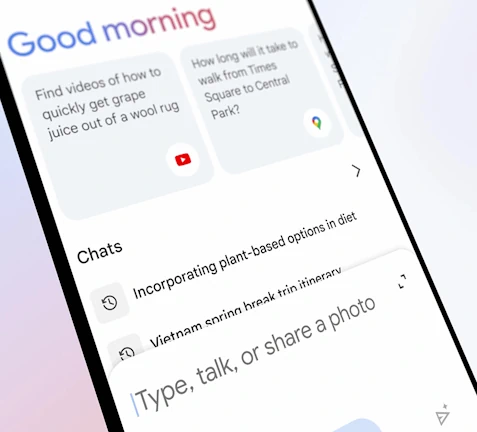
Google Gemini
Google Gemini is set to revolutionize the AI landscape on Android devices. Here’s how:
- Integration Across Services: Google is weaving its Gemini AI technology into a variety of services, enhancing user experiences with smarter capabilities.
- Accessibility Innovations: The Lookout app, designed to aid visually impaired users, will now feature AI-generated captions for images, improving accessibility with accurate descriptions.
- A Dedicated Android App: Formerly known as Bard, the Gemini app has been introduced specifically for Android, potentially replacing Google Assistant as the default AI.
- Workspace Synergy: Google Workspace’s Duet AI features are being rebranded under Gemini, indicating a unified approach to productivity tools.
Gemini Ultra 1.0 represents the pinnacle of Google’s large language models, available to the public and promising advancements in conversational AI and complex tasks. Although there’s no standalone iOS app, all Gemini AI features are accessible within the Google app for Apple users. As Google shifts focus to AI, with Gemini at the helm, it’s clear that this technology could become as integral as Google Search. For Android users, the implications are vast:
- Gemini Ultra and Pro: The standard Gemini model, known as Gemini Pro, and the more advanced Gemini Ultra, part of the Google One AI Premium plan, offer varying levels of AI interaction.
- Enhanced Contextual Understanding: Gemini Ultra can handle more detailed contexts, sustain longer conversations, and excel in intricate tasks like coding, showcasing its superior AI prowess.
- AI-Driven Messaging: Google Messages will incorporate Gemini AI, enabling users to effortlessly draft messages, brainstorm, and organize events directly within the app, streamlining communication.
Google’s commitment to AI is evident, with Gemini spearheading its strategy to redefine how we interact with technology.
Microsoft Copilot

App Microsoft Copilot
Microsoft Copilot, released in December 2023, enhances Android devices with AI-driven productivity. Here’s what users can expect:
- Ease of Use: Inputting prompts is effortless, with both text and voice commands being supported.
- Advanced AI Integration: GPT-4 elevates the quality of responses, providing a more refined interaction than its predecessor, GPT-3.5, despite a slight decrease in speed.
- Cross-Device Accessibility: Integration with Microsoft IDs ensures content availability across desktop and Android platforms, setting it apart from competitors like ChatGPT.
Microsoft Copilot isn’t just an app; it’s a comprehensive service within the Microsoft ecosystem:
- Microsoft 365 Integration: Copilot seamlessly integrates into Teams, Outlook, Word, and more, providing a unified experience.
- Excel Proficiency: In Excel, Copilot excels at data analysis and visualization, even generating complex formulas within tables.
- Cloud-Dependent: Its functionality requires cloud processing, with data needing to be stored in OneDrive for optimal performance.
Copilot Pro further extends the capabilities of Microsoft’s AI offerings:
- Enhanced Features with Copilot Pro: Subscribers to Copilot Pro gain advanced features such as transforming Word documents into PowerPoint presentations and providing real-time feedback on document quality.
- Exclusive Tools: Copilot Pro users have access to faster AI image creation and the upcoming Copilot Builder tool for custom GPTs.
For businesses, Copilot’s expansion into Microsoft 365 caters to organizations of all sizes, while the mobile app brings AI assistance on the go. Whether drafting emails, creating presentations, or analyzing data, Microsoft Copilot aims to streamline tasks effectively.
App of Copilot from Play Store
Google Lens
Google Lens continues to evolve as a powerful AI tool for Android smartphones, introducing features that enhance user accessibility and search capabilities:
- Improved Accessibility: Google Lens now offers better screen reader support within Maps. Users can simply point their phone camera at their surroundings, and the TalkBack feature will read aloud information about places and signs, making navigation and understanding the environment easier for visually impaired users.
- Visual Search History: A new update allows users to save their visual searches and access them later. This opt-in feature, found in Google account settings under “Include Visual Search History,” ensures that users can revisit analyzed images from the Google app at any time. However, captures from Google Photos integration or Circle to Search are excluded from this history.
The latest AI enhancements to Google Lens also include:
- Multisearch Feature Upgrade: Users can now add complex modifiers to image searches. For instance, by querying with a photo of a board game along with the question “what is this game and how is it played?”, Google Lens will provide not only matches to the image but also instructions for playing the game. This functionality showcases the app’s improved AI-powered image recognition technology.
- Circle to Search: This new feature allows users to search for anything on their phone without switching apps. By using natural gestures like circling, highlighting, or tapping on items within a photo or video, users can quickly find similar options from retailers or get answers to complex questions through multisearch. This feature is set to be available on premium Android devices starting January 31.
Replika AI
Replika AI has emerged as a unique AI companion app for Android users, offering a personalized experience by learning from user interactions. Distinct features that set Replika apart include:
-
Personalized Interaction: Acts as a friend, partner, or mentor, adapting its responses based on conversations with the user. Diverse Features: Provides a variety of engagement options such as chat, augmented reality (AR) exploration, video calls, coaching, and a memory bank. It also allows users to customize their AI companion’s expressions and access a diary feature for self-reflection.
-
Users commend Replika for its supportive role during challenging times, including dealing with depression and personal loss, highlighting its effectiveness as an AI companion. Privacy is a priority for Replika, ensuring that conversations remain confidential, with no user data used for advertising or shared with third parties.
The app, developed by Luka, Inc., boasts over 10 million users as of 2024, indicating its widespread acceptance and popularity. To unlock all features, users can opt for a 12-month subscription priced at 6,500 rupees. The current version of Replika AI for Android, 11.26.1, has received positive feedback with a rating of 4.4/5 based on 21 reviews.
Replika’s commitment to enhancing user well-being extends through its partnership with the creators of Blush, leading to the development of Tomo, an app focused on wellness and meditation. Notably, the mobile version of Replika offers more comprehensive features compared to its VR counterpart.
The app introduces engaging ‘quests’ for users to embark on, and while video calls and voice messaging are available, they are premium features. Replika also incorporates a gem and coin currency system, which users can earn or purchase, adding a gamified element to the experience.