Customize your Android with the best themes
How to customize your Android mobile with the best themes available
If you like to change the look of your smartphone and give it a unique and original touch, one of the most interesting options that Android offers is the possibility of installing themes. Themes are packages that modify the interface design, icons, wallpapers, ringtones and other visual and sound elements of your device. In this post we explain what themes are, how they are installed and where they can be downloaded, as well as recommending some of the most popular websites to find them.

ThemeGalaxy
What are themes and how to install them
Themes are files that contain a series of graphic and auditory resources that change the appearance of your Android mobile. Some themes only affect certain elements, such as icons or wallpaper, while others completely change the interface style, colors, fonts, animations, etc. Themes can be created by the device manufacturers themselves, by independent developers or by hobby users.
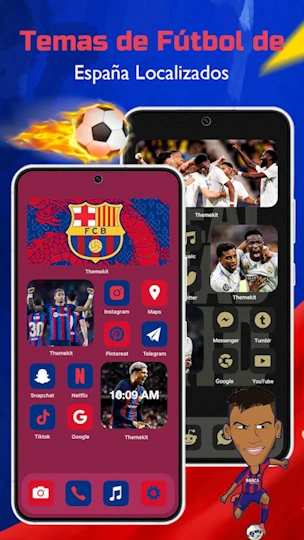
ThemeKit
To install a theme on your Android mobile, the first thing you should do is check if your device has a native option to apply themes. Some customization layers, such as One UI, MIUI or EMUI, include an application or a section in the settings where you can access a store or gallery of official or third-party themes. If so, you just have to choose the theme you like the most, download it and install it following the instructions indicated by the system.
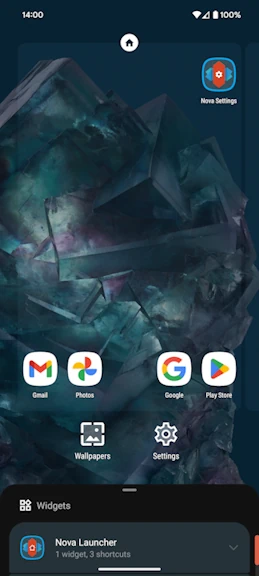
Nova Launcher
If your device does not have a native option to apply themes, don’t worry, there are other ways to personalize your Android mobile. One of them is to use a specific application to create or download themes, such as ThemeGalaxy or ThemeKit. These applications allow you to modify the appearance of your mobile without needing to root it or install a custom ROM. Of course, you should keep in mind that some of these applications only work with certain models or versions of Android, so make sure they are compatible with your device before using them.
Another way to personalize your Android mobile is to use a launcher. A launcher is an app that replaces your device’s home screen and app drawer with a new one with more options and features. Some popular launchers are Nova Launcher, Lawnchair or Microsoft Launcher . These launchers allow you to change the size and shape of icons, the number and order of screens, the dock layout, gestures and shortcuts, etc. Additionally, many launchers support icon packs and widgets that you can download from Google Play or other sources.
Where can the themes be downloaded from?
There are many sources where you can find themes to personalize your Android mobile. One of them is Google Play, the official application and game store for Android. There you can search for topics by categories, keywords or ratings. You can also filter results by price (free or paid), popularity, or newness. We hope they are useful and you can customize your Android to your liking.